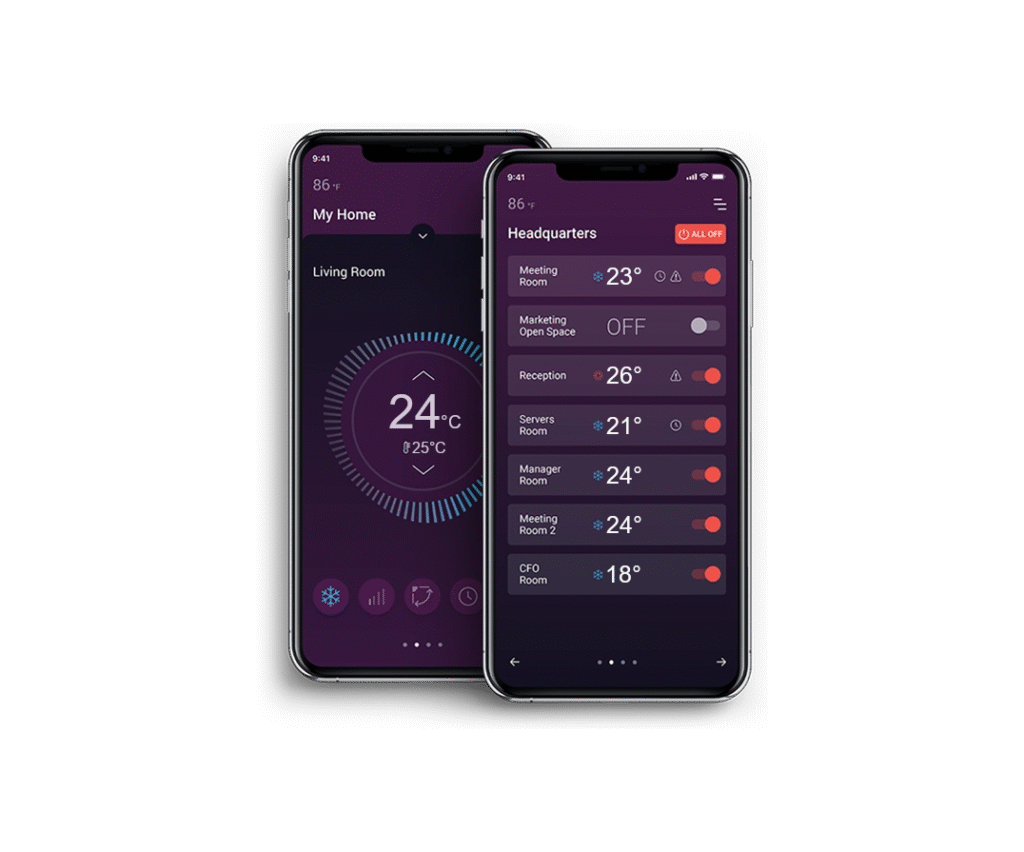
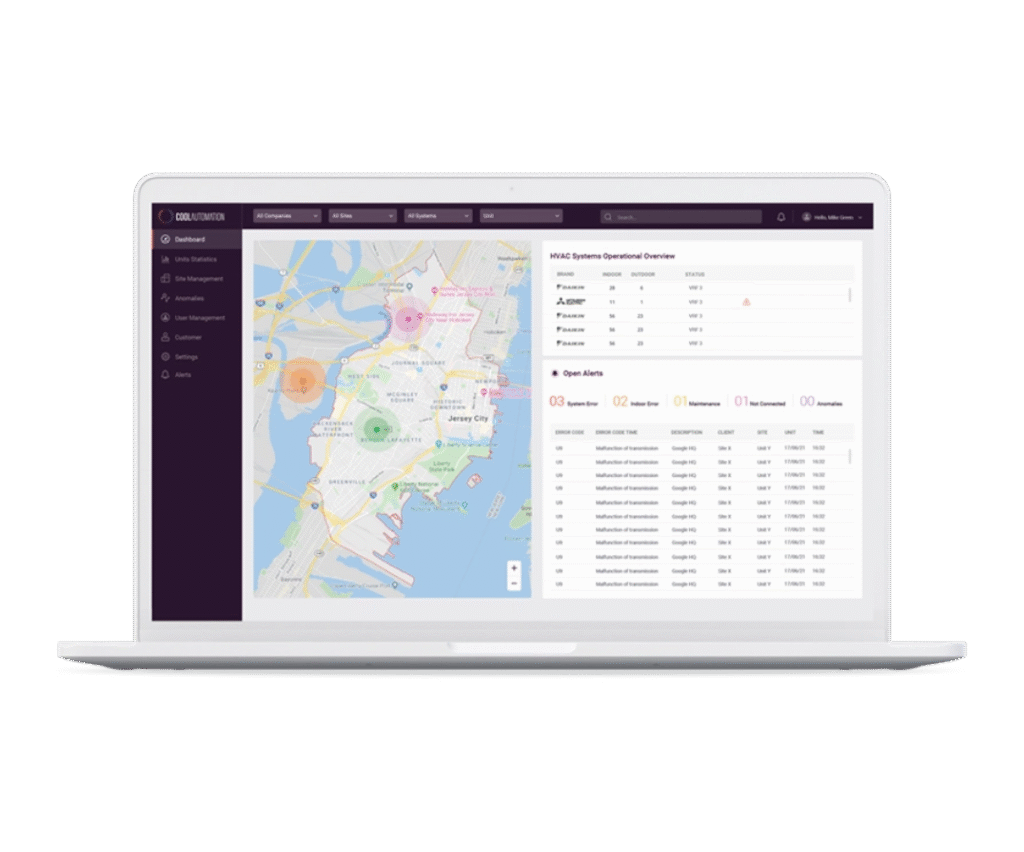
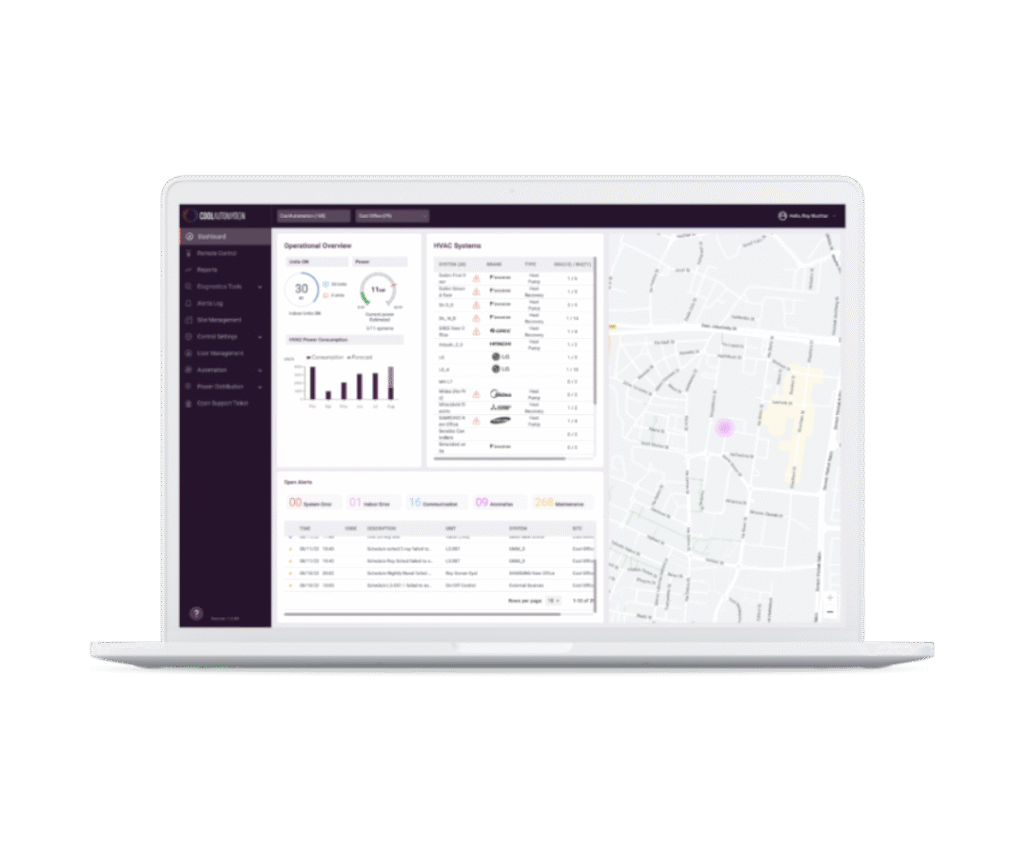
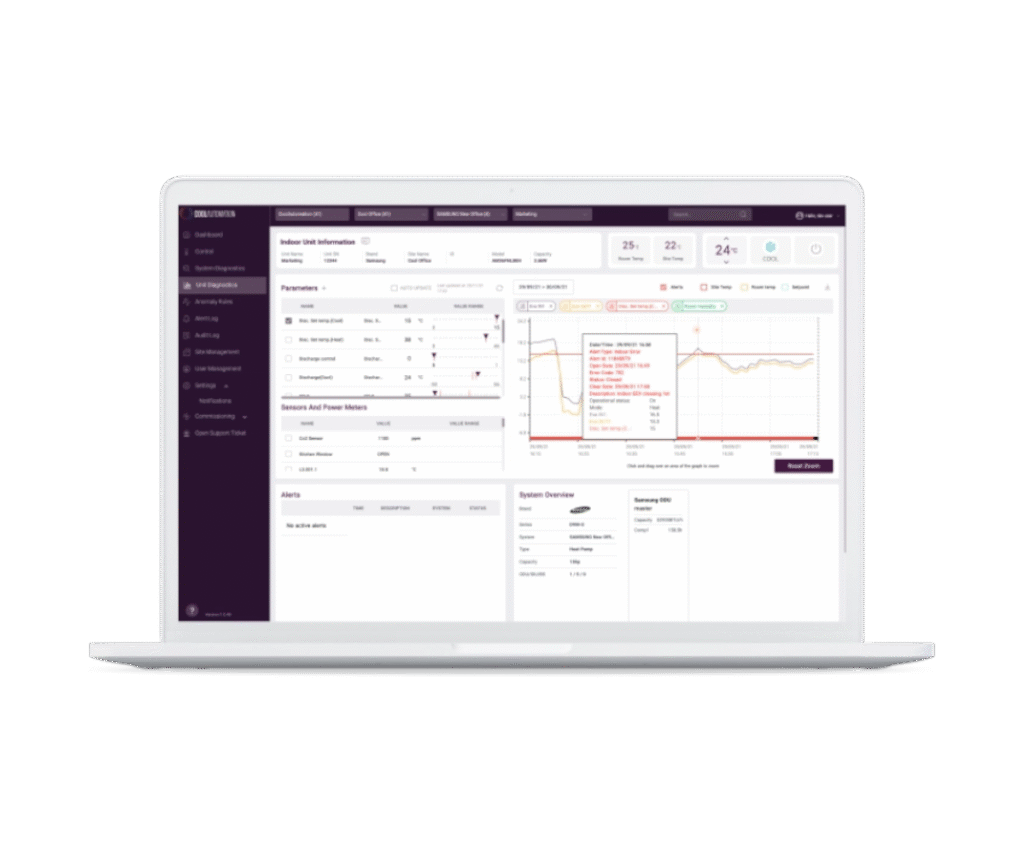
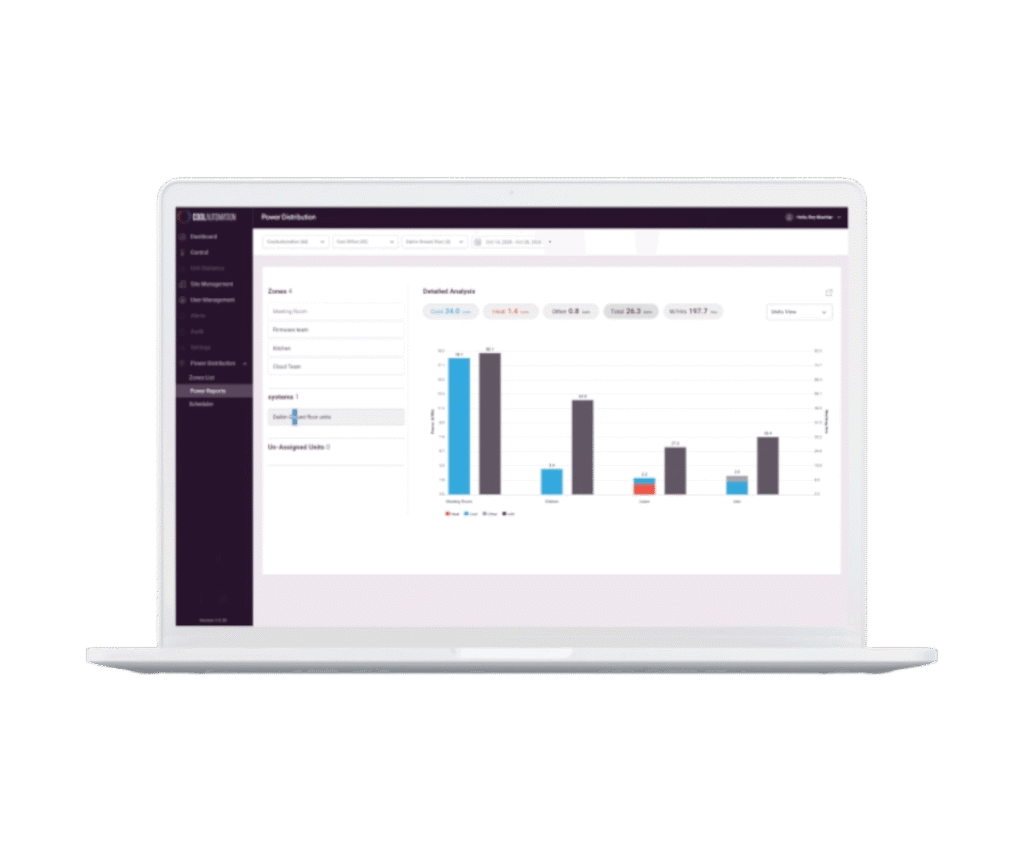

Pro HVAC Cloud covers a wide range of capabilities, addressing the needs of the different stakeholders in any operation related to HVAC systems.
Starting from the very basic tools for remotely controlling an AC unit, all the way to the more advanced tools of remotely servicing a complex site with multiple VRF & HVAC systems of different brands and Models. You can select the package that best fits your needs, or consult with our experts as for your best fitting solutions.
To find out more about the pricing for each of our Pro HVAC Cloud Plans, please use the contact button below.
Our more advanced solutions lets you monitor and regulate energy usage across multiple systems, brands, and locations for efficiency, compliance, and regulation adherence. Leverage machine learning to curtail excessive power consumption, identify performance issues, enforce operational modes, and receive real-time alerts. Integrate external sensors and automate building spaces based on system status and environmental data.
With Predictive Maintenance, proactively identify HVAC anomalies remotely, pre-empting malfunctions and downtime. Receive notifications about abnormal behaviour, enabling prompt error resolution before system failure. Maintain peak performance between scheduled maintenance visits by constantly monitoring anomaly rules.
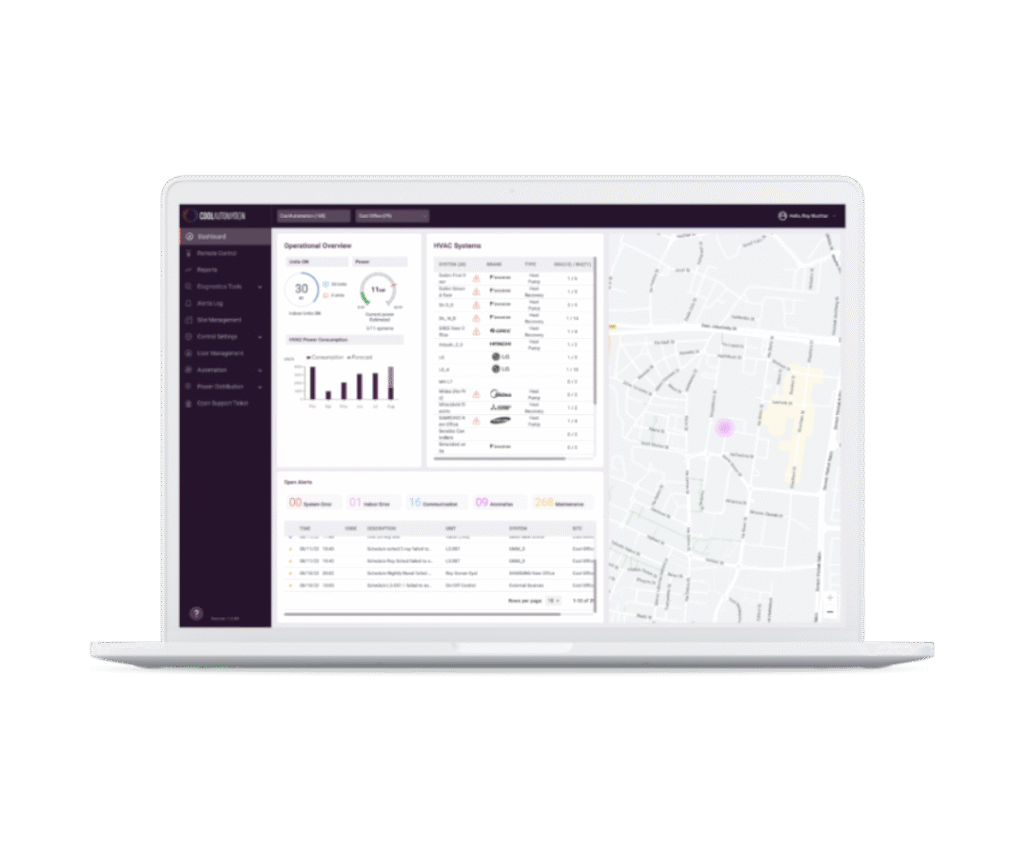
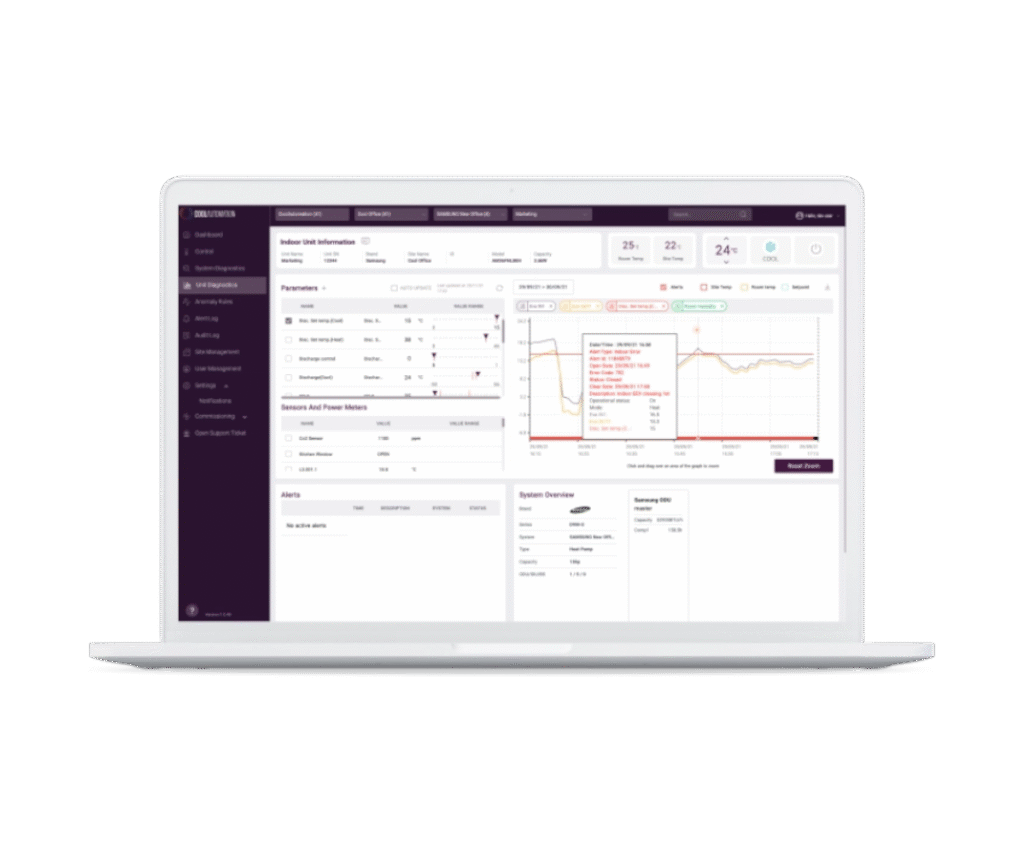
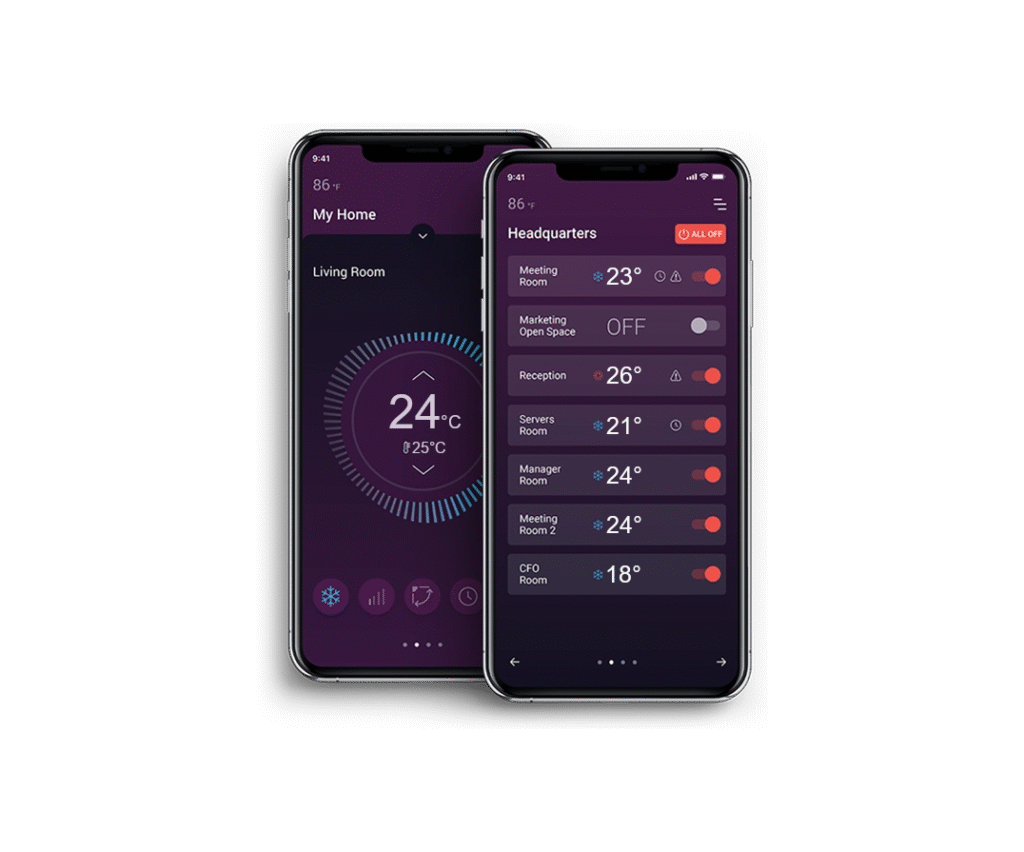
Upload an image of the site Floor Plans, locate the units on the plan and use a Floor Plan view to navigate between units and control them. The Floor Plan is an optional view and user can navigate between Floor Plan and list of control units.
Access service data in real-time, for remote analysis of system performance.
A pre-built set of anomaly detection rule which you can use to run and monitor your systems continuously, alerting you of potential problems in the system before they deteriorate.
A robust rule engine to define anomaly rules for triggering on abnormal system performance, that may indicate on system condition that requires special attention. Build your own set of rules or use pre-build library rules – to monitor the health of your HVAC system(s).
Get periodic CSV reports of power consumption of each of the indoor units un a VRF system. Graphical user interface to view each unit consumption for the period, with breakdown to the actual consumption in each of the operation modes.
Run procedures to test system performance. Build the sequence of actions to run on your system, and when completed – verify success status and performance. Allows to perform periodic remote system check-ups and assist in system’s commissioning stages.
Set your VRF system to automatically change between Modes upon your preferred method (leading unit, majority of units, average of units). You can also correlate it with the external site temperature.
Customizable rule engine for setting advanced interlocking mechanism for the connected systems. Set the conditions and trigger action when condition rules are met.
Define your set of rules to trigger on specific working conditions of your HVAC system. This can correlate sensor values with operation modes, trigger on extreme high/low temperature, etc.
Register to receive text messages upon critical alerts.
Periodic reports of system operation optimizations and energy savings. See working hours trends, setpoint usage, power consumption* alerts trends – to better control the use of HVAC system on your site(s)
* Consult with one of our experts for more information on power consumption alert trends.
Graphical interface of service and operational data. Allows you to detect trends and correlate between parameters for remote analysis of unit/system. Unit view and system view allow correlating multiple unit parameters on the graph, or correlate the same parameters across multiple units.
Access historic service data points for each indoor, outdoor and system. This includes all service points as if they were connected to the local service tool on site. Data can be used for unit performance analysis and energy optimization.
Continuous monitoring of HVAC activity actions, along with reports of what were the changes, when were they made, and by which user/device
Historic log of all alerts opened for the system with details of alert type, description, error code from manufacturer, resolution notes.
For Non VRF systems, service data is available for specific systems. Please consult with one of our experts to find the best fit for you.
Automatically set a timer in order to turn the system off after a pre-defined time.
Set schedules for policy enforcements of WRC restrictions and set application control restrictions.
Role-based user management control center, allowing to control access to specific units and functions.
View periodic reports of indoor units’ operation hours, modes to optimize operation, and energy consumption.
Receive real-time email notifications for HVAC errors, with manufacturer codes and descriptions.
Set schedules for unit operations, to control units’ On/Off, setpoint and operation mode.*
* Consult with one of our experts to find the best fit for you.
Maximum number of users who can access the application.
Support for multiple physical locations, allowing centralized control of multiple sites from a single interface.
Remote access to all control functions of AC unit, including On/Off, Room Setpoint, Operation mode, Fan speed, and swing. Bi-directional communication with the indoor units, assuring real time status of the indoor units.